Time line
Update Time: 2024-11-11 11:06
Product Introduction
-
Football time line, by providing iFrame/WebView nested access.
-
Through API Live match schedule and results, you can query the number of matches that support
time line. -
Provide multi-language versions in English, Thai, Vietnamese, and Malaysian, provide night
mode option to facilitate customers' diversified product needs.
Service Configuration
As a component of the live animation product, the time line process shares the authentication
settings with the live animation.that is, the Access Key and domain name whitelist are consistent.
Access way
-
PC / H5:To access the time line URL through iFrame, it needs to be used under the website that
has configured the domain name whitelist.(Consistent with live animation, no need to set it
separately) -
APP:Directly access the URL of the time line based on WebView
Time line URL
Request URL is as follows:
https://www.isportslive8.com/football/process/attackdetail.aspx?matchId=${matchId}&accessKey=${accessKey}
Request parameter description:
| parameter | type | description |
|---|---|---|
| matchId | int | match ID |
| accessKey | string | Please get it in Console Panel - Animation - Access Key |
| lang | string | Default:en Accepted Values:en/th/vi/id |
| isDark | string | Accepted Values:1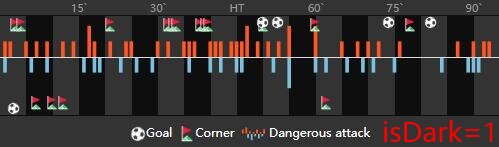 |
Service example
https://www.isportslive8.com
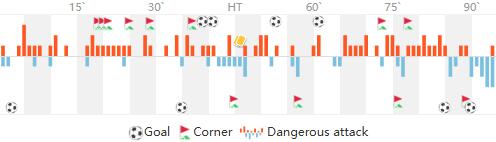

 English
English  Tiếng Việt
Tiếng Việt  ภาษาไทย
ภาษาไทย 